CAO Late Applications Open on Friday, 5th March.
If you missed the February 1st deadline for applying to CAO, the late application facility opens Friday March 5th at 12.00pm.
Late applications cost €60. The deadline for late applications is 5.15pm on May 1st.
Whichcollege.ie is a national database of universities, colleges, institutes and providers of third level, CAO and PLC courses in Ireland. We operate a national search database of courses and colleges.
CAO Late Applications Open on Friday, 5th March
Step 1: Register on the CAO system in advance of the closing date to obtain your CAO application number
- Go online to www.cao.ie and click on Apply.
- Enter your personal details carefully.
- Supply a valid email address – a valid email address is required for security and communications purposes. Failure to provide a valid email address may have serious consequences, for example, you may not receive an offer. Please note that CAO, and the HEIs to which you apply, may wish to communicate with you about your application and they may contact you by email, post or SMS text message.
- Select the qualifications and assessments section(s) that are relevant to you (there may be more than one relevant section – see page 5 for more information).
- Select your payment method. If you are paying by credit or debit card you will be redirected to a payment screen. All payment card transactions are handled by Global Payments. No payment card details will be stored on the CAO system. Once your payment has been processed you will be brought back to the CAO website to complete the remaining steps, including indicating that you have read the terms and conditions.
- Create a password. If you forget your password you can use the forgotten password facility. You will need your CAO application number, your date of birth, and the registered email address for your account to be able to automatically reset your password. If you experience difficulty resetting your password, email CAO using the Contact facility.
- You must then click on ‘Proceed with application’ to obtain your CAO application number. Your application details will appear on screen and you will also receive an email containing your CAO application number and your email verification code. If you do not receive an email with your application number your application has not been processed successfully.
Please Note: You should enter your name as it appears on your Birth Certificate or Passport. If you wish to apply under a different name, HEIs will require proof of identification at registration.








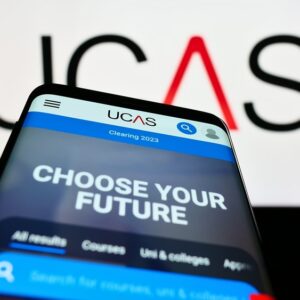


Comments